ASP.NET-Timer應用(using timer)
Timer配合ajax可以在定期內更新部分頁面,但若在timer method中必須下條件,timer會把順序做完才更新無法達成效果,必須在條件內return,以下為程式範例。
前端:
<asp:ScriptManager ID="ScriptManager1" runat="server">
<asp:UpdatePanel ID="UpdatePanel1" runat="server">
<ContentTemplate>
<asp:Timer ID="Timer1" runat="server" Interval="1000" OnTick="Timer1_Tick">
</asp:Timer>
<asp:Label ID="lbl_test" runat="server" ></asp:Label>
</ContentTemplate>
</asp:UpdatePanel>
後端:
設一個全域變數當成條件判斷,當check=0做a並顯示目前動作,a做完下一秒再去做b。
public static int check = 0;
protected void Timer1_Tick(object sender, EventArgs e)
{
if (check == 0)
{
a();
check++;
lbl_test.Text = "do a method";
return;
}
if (check == 1)
{
b();
check++;
lbl_test.Text = "do b method"";
return;
}
}
前端:
<asp:ScriptManager ID="ScriptManager1" runat="server">
<asp:UpdatePanel ID="UpdatePanel1" runat="server">
<ContentTemplate>
<asp:Timer ID="Timer1" runat="server" Interval="1000" OnTick="Timer1_Tick">
</asp:Timer>
<asp:Label ID="lbl_test" runat="server" ></asp:Label>
</ContentTemplate>
</asp:UpdatePanel>
後端:
設一個全域變數當成條件判斷,當check=0做a並顯示目前動作,a做完下一秒再去做b。
public static int check = 0;
protected void Timer1_Tick(object sender, EventArgs e)
{
if (check == 0)
{
a();
check++;
lbl_test.Text = "do a method";
return;
}
if (check == 1)
{
b();
check++;
lbl_test.Text = "do b method"";
return;
}
}
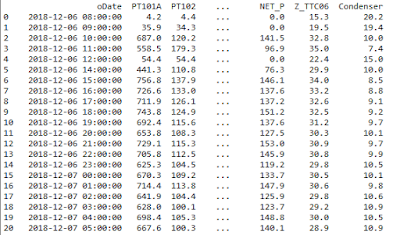
留言
張貼留言