JavaScript-錨點應用(Scroll Page by Using Anchor)
說到錨點,最常用的應該是頁面滑到最下面,按個TOP按鈕又回到頁面最上面了吧。
int i = 1;
while(i < keyword.count)
{
content = content.Replace(sent, "<span id=\"section" + i + "\" class=\" 可以加css\">"
今天我要介紹的應用是:
1.抓出文章關鍵字,加入錨點(add anchor in keyword)
2.在文章內容加入錨點(add anchor in content)
3.點擊關鍵字即滑到內文關鍵字出現之處並改變顏色(click keyword then scroll to keyword in content and highlight keyword )
很像word的ctrl+f搜尋關鍵字的功能吧。
但他是置頂,有修改成置中方便閱讀,接下來就開始介紹怎麼寫吧。
程式後端-找到關鍵字與內文並加上錨點(以C#為例),在本文與highlight的區塊(ASP.NET中我是用Literal)找到關鍵字,對同樣的關鍵字加上同樣的錨點,section+i即是錨點,因此點擊highlight後會呼叫錨點對應與ChangeColor function。
while(i < keyword.count)
{
content = content.Replace(sent, "<span id=\"section" + i + "\" class=\" 可以加css\">"
+ keyword + "</span>");
highlight = highlight + "<a href =\"#section" + i + "\" id=\"" + i + "\"
onclick=\"ChangeColor(this.id)\" >" + keyword + "</a><br><br><br>";
i++;
}
JavaScript錨點對應-點擊section後,把特殊符號取代掉,就去找到span id的位置,網頁會移動到錨點出現位置並置中。
i++;
}
JavaScript錨點對應-點擊section後,把特殊符號取代掉,就去找到span id的位置,網頁會移動到錨點出現位置並置中。
//錨點對應
<script type="text/javascript">
$(function () {
$('a[href*=#]:not([href=#])').click(function () {
if (location.pathname.replace(/^\//, '') == this.pathname.replace(/^\//, '') &&
location.hostname == this.hostname) {
var target = $(this.hash);
target = target.length ? target : $('[name=' + this.hash.slice(1) + ']');
if (target.length) {
var scrollto = target.offset().top - (($(window).height() - target.height()) / 2);
$('html,body').animate({
scrollTop: scrollto
});
return false;
}
}
});
});
<script type="text/javascript">
$(function () {
$('a[href*=#]:not([href=#])').click(function () {
if (location.pathname.replace(/^\//, '') == this.pathname.replace(/^\//, '') &&
location.hostname == this.hostname) {
var target = $(this.hash);
target = target.length ? target : $('[name=' + this.hash.slice(1) + ']');
if (target.length) {
var scrollto = target.offset().top - (($(window).height() - target.height()) / 2);
$('html,body').animate({
scrollTop: scrollto
});
return false;
}
}
});
});
</script>
JavaScript改變顏色-if條件裡面包的是要回復成原本顏色的錨點,也就是上一輪點的錨點,而下面的code是對現在點的錨點文字做變色。
<script type="text/javascript">
function ChangeColor(clickedID) {
if (window.location.hash != '') {
var remove = location.hash;
remove = remove.substr(1);
document.getElementById(remove).style.color = "#539942";
}
var hash = 'section' + clickedID;
document.getElementById(hash).style.color = "#ff0000";
window.location.hash = hash;
}
</script>
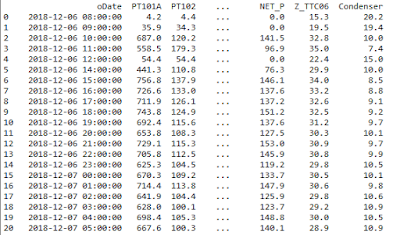
好膩害
回覆刪除